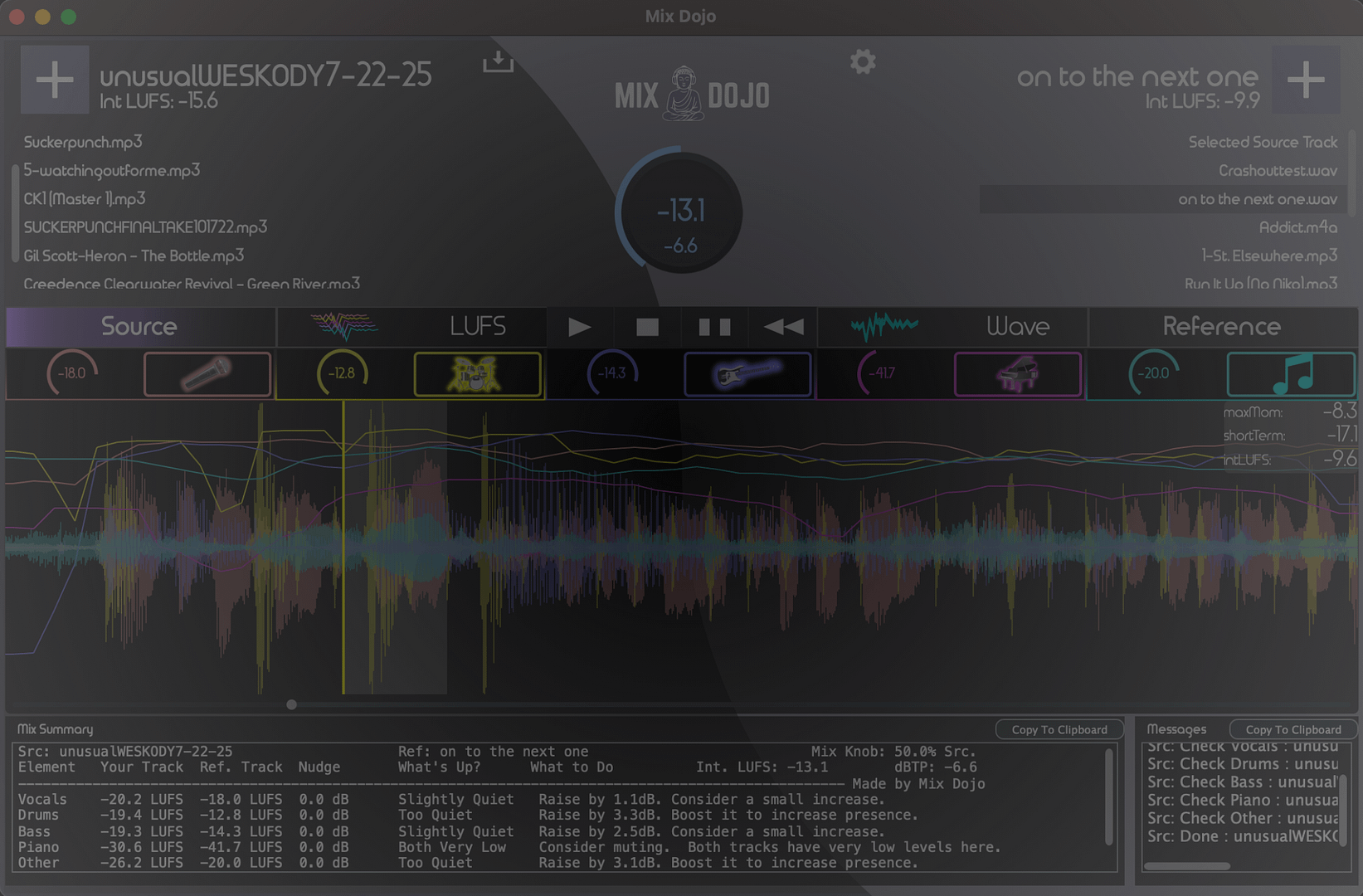
Meet your personal mixing coach packed with feedback and insights to get your mix sounding professional, fast.
Fine tune your mix
Mix Dojo is your one stop tool to help you quickly balance your mix. Automatically adjust volume levels and resolve frequency clashes between stems. Mix Dojo’s “Mix Match Dial” provides instant feedback and smart suggestions, making it easy to achieve the sound you want.
Have questions?
Have questions, feedback, or need support? We’re here to help. Reach out to us for assistance with your account, technical issues, or partnership inquiries. We’ll get back to you as soon as possible.
